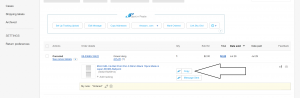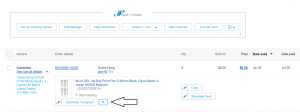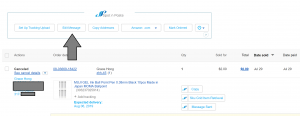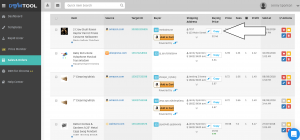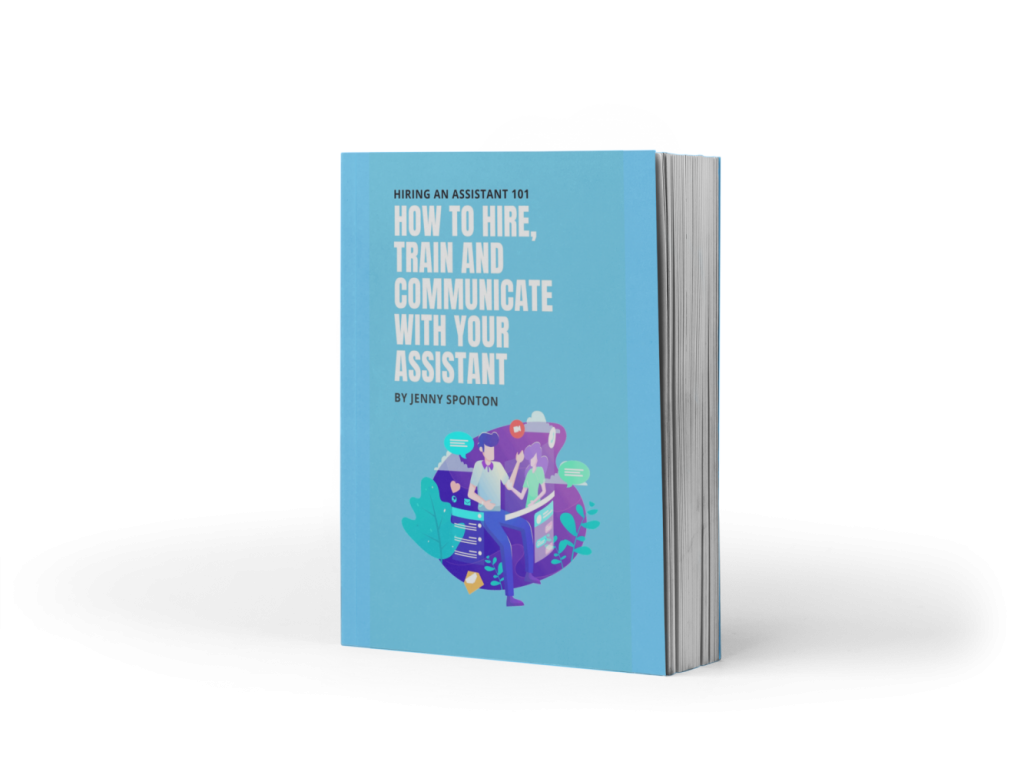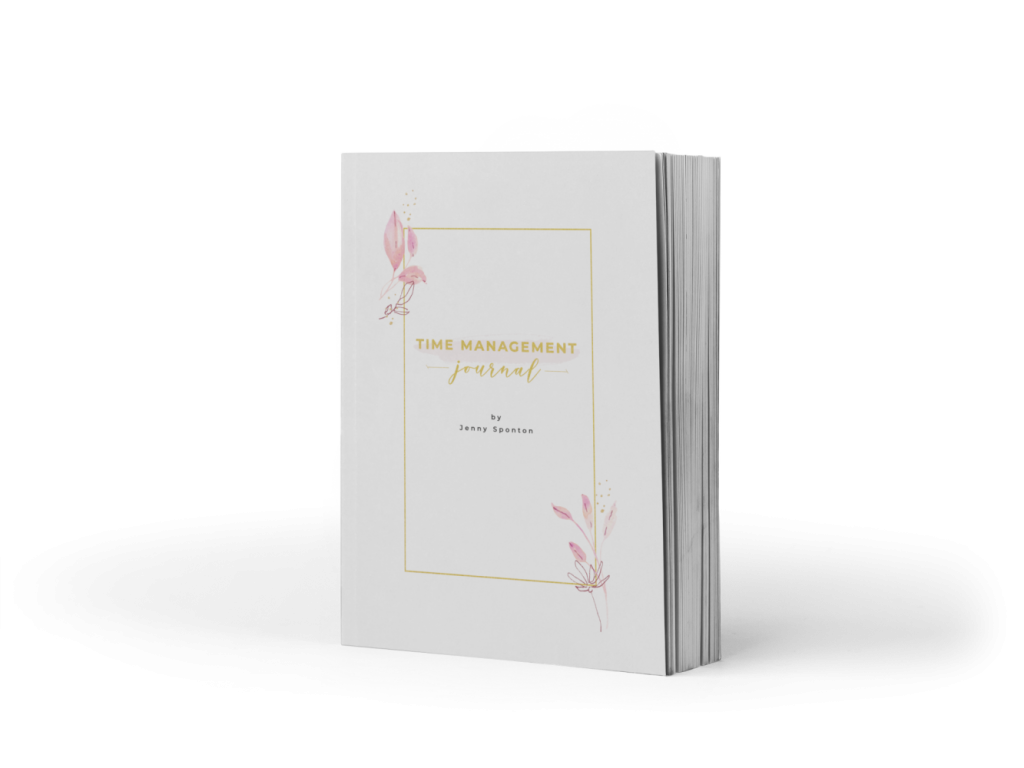________________
eBay Dashboard
references:
- https://help.spot-n.net/category/23-ebay
- https://help.spot-n.net/article/54-spot-n-paste-on-ebay-dashboard
- https://help.spot-n.net/article/32-user-messaging
- https://help.spot-n.net/article/33-amazon-address-book
- https://help.spot-n.net/article/25-amazon-add-to-cart-in-other-countries
- https://help.spot-n.net/article/31-add-ordered-note
- https://help.spot-n.net/article/34-amazon-bulk-ordering
Spot N Paste makes drop shipping on eBay dashboard quick by automating repetitive and time consuming tasks with just a mouse click!
Here are some of the things you can do with Spot N Paste with the click of a button:
- Create a custom message to send to your buyers without leaving the ebay dashboard: User messaging
- Copy the buyer’s address & add your Amazon items to the cart at the same time from the ebay dashboard: Adding to Amazon Address Book
- Use the amazon add to cart function in other countries: Amazon Add To Cart In Other Countries
- Add a seller note such as “Ordered” to the orders : Add Ordered Note
- Paste addresses quickly for multi item orders on Amazon: Amazon Bulk Ordering
You can also toggle copy Order ID from the settings wheel that appears on the ebay dashboard. If you experience any slow down in the function of Spot N paste, you can hide the expected delivery date on eBay dashboard from the settings wheel to speed it up.
________________
Copy Buyer Address From the Ebay Dashboard With One Click
Spot N Paste extension supports copying customers addresses with just a click of a button. To get started, make sure that you are on the orders list page.
Spot N Paste will inject a copy button next to each order to copy your buyers addresses into Spot N Paste. Our extension will also display an Add to cart button for Amazon items on the dashboard.
As soon as you hit the Add to Cart button and Spot N Paste will take over automating the process. The item will open in Amazon website, add to cart there automatically, and copy the buyer’s address at the same time. Afterwards, you can paste the address into the correct fields with another mouse click and checkout in seconds!
________________
Add Your Amazon Items To The Cart Quickly From Your Ebay Dashboard
Spot N Paste extension supports adding Amazon items to the cart with just a click of a button. To get started, hit the Customize button on the eBay dashboard and enable custom label SKU. Here, you will need to put the ASIN number for your Amazon items to let Spot N Paste know exactly which items to add to your cart.
If you are already using DSM Tools, you do not need to worry about custom label SKU since they will take care of it for you and our Spot N Paste is already integrated on their dashboard.
Once you are done with the custom label SKU and have the Amazon ASIN number in there, just hit the Add to Cart button and Spot N Paste will take over automating the process. The item will open in Amazon website, add to cart there automatically, and copy the buyer’s address at the same time. If your buyer has ordered more than one item, Spot N Paste will add to cart however many they ordered. Afterwards, you can paste the address into the correct fields with another mouse click and checkout in seconds!
________________
Use The Amazon Add To Cart Function In Other Countries
Spot N Paste now supports adding Amazon items to the cart with just a click of a button in Amazon UK or other countries from the same account.
Before starting, make sure that you have the correct Amazon ASIN number in the custom label SKU. You can check out the process here: Set Up Amazon Add To Cart
You can swap to a different Amazon from the dropdown menu in the Spot N Paste box. For example, when you select Amazon UK, when you add to cart, Spot N Paste will open it in Amazon UK website, add to cart there automatically, and copy the buyer’s address at the same time.
________________
Add A Seller Note To The Orders from your Ebay Dashboard
Spot N Paste now supports marking a note as Ordered on the eBay dashboard, as well as on Amazon Seller Central. This helps you avoid double placing any orders.
Our extension conveniently displays an Add Note: Ordered button on your ebay dashboard, making adding notes as quick as a button click!
We have also added a nifty feature to Spot N Paste to add a custom note to the orders. To customize the note, click the edit button next to the Add note “Ordered” Button. You can then edit what you would prefer to have added in the notes section. Add the order number from your supplier or any other notes you would prefer to have – the freedom is now in your hand!
________________
Send A Message To Your Customer From The Orders Dashboard On Ebay
Now you can send a default message to your customers using Spot N Paste without needing to open the message page. Just click on Edit Message in the Spot N Paste box that displays on your ebay dashboard to write out your custom message and hit save. Now you can send your template to any customer with just a single click!
After you have sent a message to your user, you will see “Message Sent” to help with avoiding duplicate messages to your buyers.
________________
Add Items To Your Amazon Address Book From your eBay Dashboard Quickly With Spot N Paste
Spot N Paste now can automatically add the addresses to Amazon.com as well as Amazon marketplaces in other countries like Amazon.co.uk directly from eBay Seller Hub!
Here are the 4 easy steps to help you get started:
- Click on the Spot N Paste extension,
- Open up the settings,
- Select you preferred Amazon site from the dropdown menu, and
- Hit save!
Spot N Paste also allows you to save credentials for multiple countries that you may be using amazon with! Make sure to select the correct amazon country from the dropdown menu in the Spot N Paste box to add the addresses to that address book. If this is not correctly selected, your addresses might go to the wrong address book.
Once you have selected the correct Amazon site, as soon as you hit the Select Addresses from Spot N Paste box, it will open up that Amazon website and add all the addresses you selected automatically!
________________
Paste Addresses Quickly For Multi Item Orders On Amazon
Spot N Paste now supports adding Amazon bulk ordering. Now, when you checkout with Ship to multiple addresses, our extension will automatically add all the addresses with correct items!
Before starting, make sure that you have the correct Amazon ASIN number in the custom label SKU on eBay. You can check out the process here: Set Up Amazon Add To Cart
Once the custom label SKU is set up correctly on eBay, just select the items you want to ship out and click on Copy Address from the Spot N Paste box. Then, when you proceed to check on Amazon, select shipping to more than one address and make sure to separate any orders that have multiple of the same items by selecting Ship this item to additional addresses if it shows up.
Now, as soon as you click the Fast Paste button, Spot N Paste will automatically paste all different addresses correctly!
________________
Linking Spot N Paste To Sku Grid
Within our integrations tab, you can now connect your Sku Grid account or connect Spot N Center, allowing you to open your items faster without needing to find them.
Here are the 4 easy steps for linking Spot N Paste to Sku Grid
- Open up the Spot N Paste extension settings
- Select the integration tab where you will see the options to link to SKU Grid
- Click on the Remote key here link in the instructions to open up the webpage where you can grab the SKU Grid API key. You might have to log in to SKU Grid for this step
- Just copy the API key, and paste it in the extension to register!
________________
Use Spot N Paste For Amazon Items On DSMtool Dashboard
Spot N Paste extension supports copying addresses and adding Amazon items to the cart on the DSMTool dashboard with just a click of a button.
Spot N Paste will inject a copy button under the Buying Price column to copy your buyer’s addresses into Spot N Paste. Our extension will also display an Add to cart button for Amazon items on the dashboard.
As soon as you hit the Add to Cart button and Spot N Paste will take over automating the process. The item will open on the Amazon website, add to cart there automatically, and copy the buyer’s address at the same time. Afterward, you can paste the address into the correct fields with another mouse click and checkout in seconds!
________________
Spot N Paste extension now makes copying addresses and adding Amazon items to the cart on the AutoDS as easy as a mouse click!
The Spot N Paste extension will inject a Copy button under the Buyer Name column to copy your buyer’s addresses in just 1 click. You can also see an Add to cart button powered by Spot N Paste to quickly add Amazon items to cart. However, this will only work for 1 item at a time.
You can also use the cashback feature with your AutoDS orders when you use Spot N Paste. Simply make sure you are logged into your cashback site in another tab and click on the Spot N Paste dropdown menu under the Source item ID column and click on the one that you are using. It will then redirect you through your cashback site and open your item. Please make sure that you give it ample time to load the item’s link before you start clicking around!
________________
Set up Cashback on eBay
Spot N Paste now supports cashback features on eBay. For this to work, you will need to connect to our newest addition to the Spot N Paste platform – Spot N Center. You can check out how to connect Spot N Paste to Spot N Center here: Spot N Center
When you are done with linking Spot n Center with Spot n Paste, the cashback button will be visible on eBay dashboard with every list item!
Here are the instructions to make it work,
- Copy the eBay item ID
- Open Spot N Center in new tab and login with your Spot N Paste credentials
- Once logged-in, click Add button in the manage listing tab
- In the Add form, paste the copied eBay item id in item id field and product URL in supplier link field. Also mention the supplier name and marketplace and save the changes.
- Return to eBay and hit the cashback button, now the product URL will be opened in the new tab with the cashback site. VOILA!