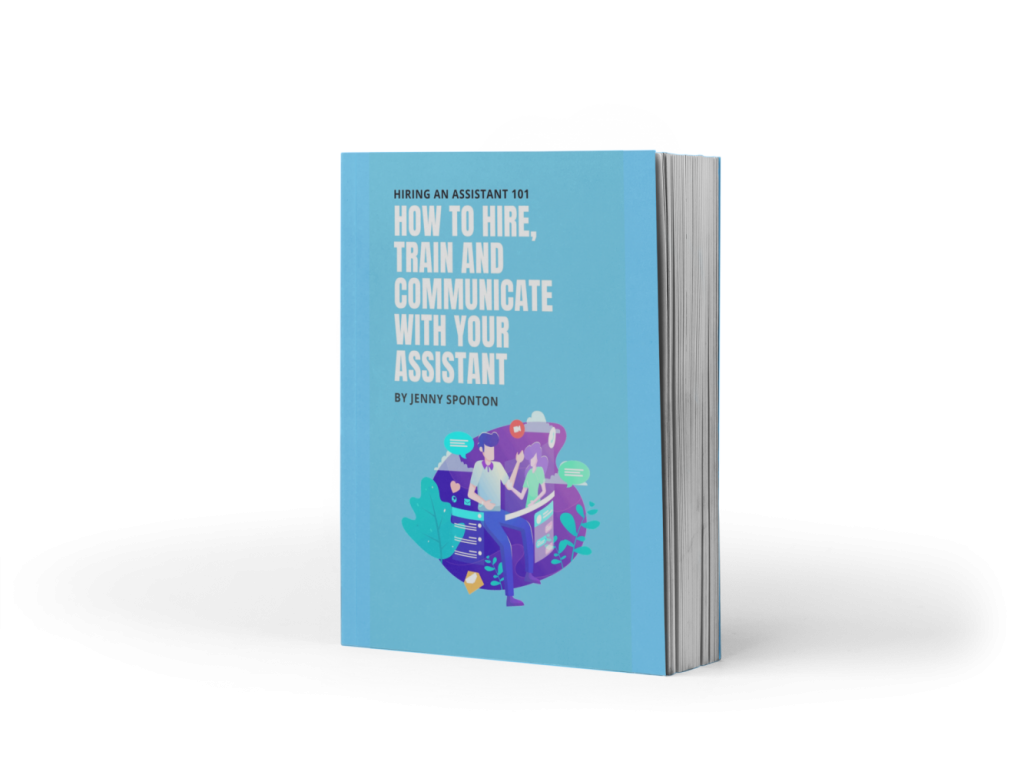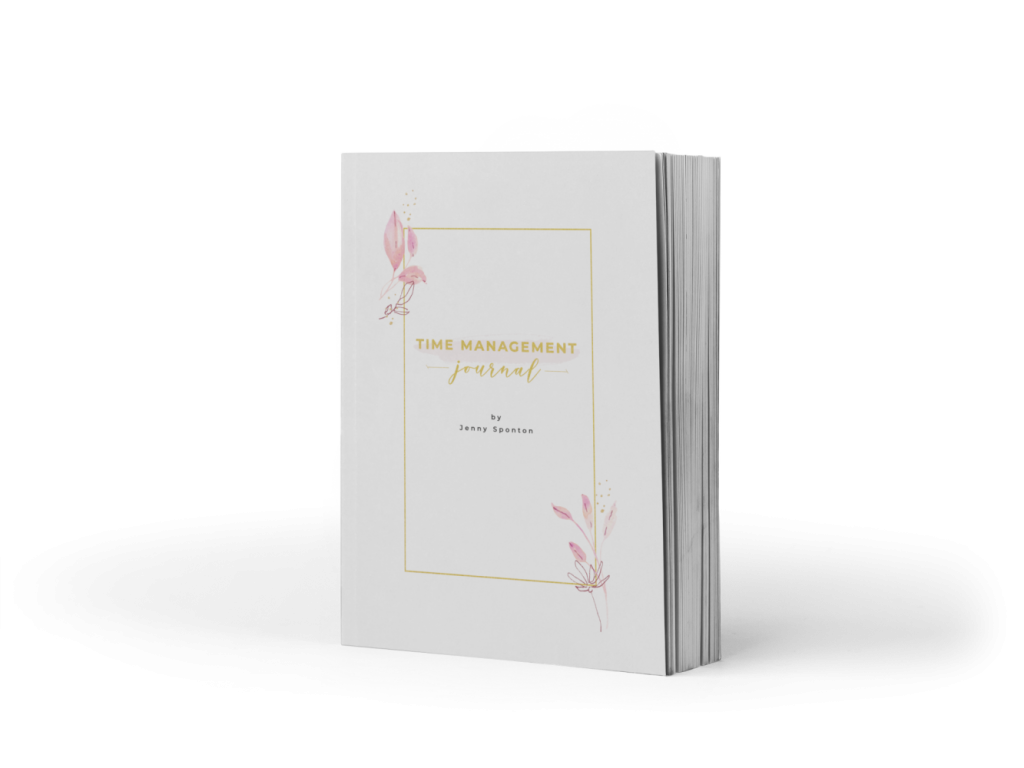Dropshipping with a Shopify store is a beginner-friendly e-commerce business model where the whole business process can be summarized in just three simple lines:
- The customers pay you for a product.
- After receiving payment from the customer, you pay the supplier.
- And then the supplier ships the product directly to the customer!
However, before you can sell anything, you need an online store. If you want to launch a profitable e-commerce business shop, you will obviously need a professional looking storefront to attract and get the trust of customers. And Shopify is hands-down the easiest and fastest way to set up a polished online store for the first-timers.
Advantages Of Using Shopify
Using Shopify is painless and hassle-free, so it is almost always the first choice for e-commerce platforms for newcomers. The best part of using Shopify store is that you don’t need to know a single line of coding as Shopify walks you through the entire process, as well as hosts and maintain all the complicated ‘back-end’ part of your online store. You can also use your own domain name on top of designing and tweaking the shop to your liking using templates. Shopify handles and tracks all your orders and payments, leaving you free focus on the business wholeheartedly!
So Where Do I Start?
You can launch a Shopify store in just a few clicks and under half-an-hour. These simple steps can guide you through the process:

1. Pick Your Store Name And Register For A Shopify Store Account
Go to Shopify.com, click “Get Started”, and enter email, password, and unique store name. Your first 14 days are free!
2. Choose And Tweak Your Shopify Store Theme
Choose a theme you like from the Shopify Theme Store. You can customize the different
Sections of your theme such as Header, Body, Footer, etc. Play around with it until you get the desired look of your theme.
3. Add Your Logo
The next step is to add the distinctive logo of your Shopify store. It should be eye-catching and recognizable for a better brand image. However, if you do not have a logo ready, Shopify has you covered. You can use the Shopify Logo Maker to make one with ease!
4. Compose The Standard Pages
These are the pages that you should ready before launching your Shopify store:
- About Us — The about page is crucial for establishing your shop as authentic and trustworthy. However, you can keep it short and to the point for now.
- Shipping & Delivery Information — You can get an idea from the supplier’s page at Aliexpress which you can then copy and paste.
- Required Policies —You need to create the Terms & Conditions, Privacy & Returns Policy.
- Contact Us — Customer service is a crucial part of a reliable shop. Many customers will contact you before making any purchase, so make sure you place a clearly visible ‘Contact Us’ link on your store.
5. Add a Payment Gateway
The next step is adding the payment gateway of your choice, which allows you to take payment from your customers via your website. If you live in the US or UK your store will automatically use Shopify Payments.
6. Go ‘Live” With Your Online Shop
Before your site can go live you need to add a few more details about your company such as how you plan to make deliveries and pay tax.

These are just the simplest of steps to get you started on launching a Shopify store. However, keep in mind that business is more than just setting up an online store and filling it up with one product after another. To succeed and manage your business as efficiently as possible, you will need to take help of several nifty tools. One of these tools that will make your drop shipping business a breeze on Shopify is Spot n Paste.
Why Should I Bother With Spot n Paste On Shopify?

Fulfilling orders manually takes up a lot of time. When you have hundreds of orders to fulfil, you will certainly be spending a long time fulfilling them. So, to save you precious time, as well as getting rid of those annoying errors in copy-pasting the addresses while fulfilling orders, you can take help of Spot n Paste.
Spot n Paste helps you copy the customer information from Shopify with just one click and paste it into any supplier. This web browser extension will save you hours of your life that you would otherwise spend on copying and pasting customer information. Spot n Paste automates the process and makes order fulfillment as simple as one mouse click. It is already integrated with over 30 suppliers and you can also program it to work with any supplier you want!